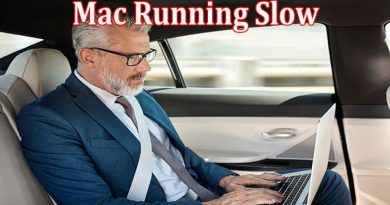How to Organize Your Photo Like a Pro: Simple Tips and Tricks
Are you tired of scrolling through hundreds or even thousands of unorganized photos on your phone or computer? Do you struggle to find the perfect shot when you need it most? Fear not, because in this blog post, we will share some simple tips and tricks on how to organize your photo like a pro. Whether you’re a professional photographer or just an avid snap-happy smartphone user, these easy-to-follow steps will help you declutter and streamline your photo collection for effortless access and easy viewing. Get ready to say goodbye to the chaos and hello to organized bliss!
The Importance of Organizing Your Photos
As anyone with a sizable collection of photos can attest, keeping them all organized can be a daunting task. But it doesn’t have to be! By taking a few simple steps and using the right tools, you can easily organize your photos like a pro. To get you started, here are some tips and tricks:
1. Create folders for different topics, events, or people. This will help you keep your photos sorted and make it easy to find what you’re looking for later.
2. Use tags or keywords to label your photos. This way, you can search for specific photos by keyword instead of sifting through everything manually.
3. Get rid of duplicates and low-quality photos. There’s no need to keep multiple copies of the same photo, or keep ones that are blurry or otherwise poor quality. Delete them off your hard drive and free up some space!
4. Use a photo editing program to touch up your images if needed. Sometimes all a photo needs is a little tweak to make it look its best.
5. Back up your photos regularly! This is crucial in case anything happens to your hard drive or computer. Consider using an online service like Flickr or Dropbox so you can access your photos from anywhere.
By following these simple tips, you’ll be well on your way to having an organized photo collection that will be much easier to manage (and look at!)
How to Organize Your Photos
Organizing your photos doesn’t have to be difficult. With a little bit of planning and some basic tips, you can easily organize your photos like a pro.
Here are some simple tips and tricks for organizing your photos:
1. Create a Photo Backup Plan
The first step to organizing your photos is to create a backup plan. This will ensure that all of your photos are safe and sound in the event that something happens to your primary storage device. There are a few different ways you can backup your photos, such as using an external hard drive, uploading them to a cloud storage service, or burning them to CDs or DVDs. Pick the method that works best for you and make sure to do it regularly.
2. Sort Your Photos by Date or Event
Once you have all of yourphotos backed up, it’s time to start sorting them. A good way to do this is by date or event. This will help you keep track of when and where each photo was taken, which can be helpful when you’re trying to remember a specific memory. You can also use this method to create photo albums or slideshows of your favorite memories. If you’re not sure how to sort your photos, there are plenty of software programs and online services that can help you out.
3. Label Each Photo Properly
Another important step in organizing your photos is labeling each one properly. This includes adding things like the date, location
Photo Organization Tips and Tricks
Are your photos a hot mess? Do you have pictures stacked in piles around your home, or crammed into drawers and boxes? If you’re struggling to keep your photos organized, you’re not alone. But there’s hope! With a little bit of effort, you can get your photos sorted and under control. Here are some simple tips and tricks for organizing your photos like a pro:
Start by sorting your photos into categories. Later on, you’ll be able to find what you’re looking for more easily. Common categories include people, places, things, and events. You can also get creative with your categorization – for example, you might want to create a category for all the funny faces your kids make.
Once you’ve sorted your photos into categories, it’s time to start putting them into albums or scrapbooks. This is where you can really get creative! There are no rules when it comes to how you organize your photos – do whatever works best for you and makes it easy for you to find the pictures you’re looking for later on.
If you’re not a fan of traditional photo albums or scrapbooks, there are other options for storing and organizing your pictures. For example, you could create digital photo albums on your computer or phone, or even upload them to an online service like Flickr or Picasa. Whatever storage method you choose, just make sure that all your photos are backed up in case something happens to the originals.
Tools for Organizing Your Photos
It can seem difficult to organize your photos, but it doesn’t have to be! There are a few simple tools that can help you keep your photos organized and easy to find.
One tool that can be helpful is a photo management software. This type of software can help you import, organize, and tag your photos. There are many different photo management software programs available, so be sure to do some research to find one that will work best for you and your needs.
Another tool that can be helpful is a physical photo album. This can be a great way to store and organize your favorite photos. You can choose an album that fits your personal style and then fill it with all of your favorite memories.
Whatever tools you use to organize your photos, the most important thing is to have fun with it! Don’t let the process of organizing your photos stress you out – remember, it’s supposed to be a fun way to display and share your memories!
Conclusion
Organizing your photos like a pro can help you create a more organized and enjoyable digital photo library. With the right tools and tricks, you can easily organize, edit, share and store your photos with ease so that they are accessible whenever you need them. Whether it’s creating albums or using a cloud-based service to store your photos in one place, utilizing the tips outlined in this article will make sure that organizing your digital photos is no longer an intimidating task.