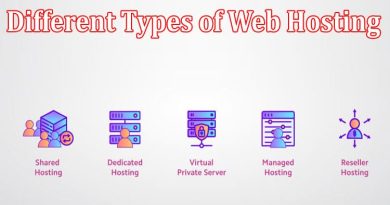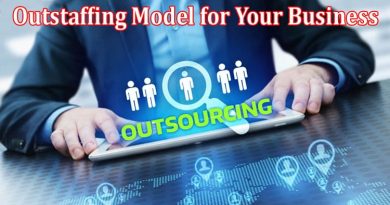Online Collaboration Tool for Business – EdrawMind Online
Lead-in Part
If someone had told me in 2019 that my entire team would be working remotely, I would not have believed them to the core. Hi, my name is Fiona Clair, and I own an eCommerce store in Louisiana. My company ships homemade ornaments for home decor, and before COVID-19, my entire team was working right from the office. But after the pandemic, we all stayed at home and found ways to ensure the business ran smoothly. My IT guy recommended a couple of software for online collaboration, but none justified the ways that would lead to better productivity.
We were looking for an online collaboration tool that would work as an all-in-one tool. Something that helps us brainstorm ideas lets us take effective notes, help us create mind maps, has easy sharing options, and accessibility to templates & designs. Before finalizing the mind mapping tool for online collaboration for my eCommerce business, I tried checking some of the notable tools in the market. However, most of the tools were either costly, had too complicated a user interface (we have stay-at-home retired elderly with us who are not that tech-savvy), or offered limited features.
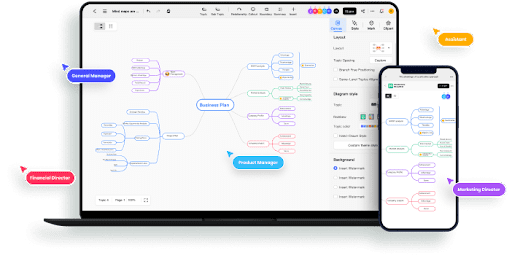
We wanted to use an online collaborative tool for the business that would limit our usage of going to third-party tools for file sharing or accessing.
After a lot of research, we found that EdrawMind Online offers real-time collaboration, personal cloud storage, group-building options, and more! And here, I will share my experience of using this online collaboration tool and how we have increased our productivity three-fold by using this tool to brainstorm different ideas.
What Are Online Collaborative Tools?
The best online collaborative tool is the one that offers way more at the given price range. A tool that not only lets my team work together but ensures that our data is protected!
Most of my team employees are working these days remotely, and the online collaboration tool has improved our communication and productivity. By creating mind maps, we have ensured that everyone working together on a project remains on the same page. Some of the characteristics that you should examine in any online collaborative tools are:
- It should be user-friendly
- It should have easy access to onboard multiple team members
- It should be equipped with all the features that are required from your team
- It should have security options
What is EdrawMind Online?
EdrawMind Online is the web version of EdrawMind that is predominantly a mind-mapping tool. But over the years, companies like us have started using it to brainstorm ideas, take team meeting notes, and create mind maps that showcase the steps that we need to adhere to while working on our product releases.
EdrawMind Online is considered a powerful mind map that has infinite features for making our lives better. From various templates at hand to endless customization options — this online collaborative tool has it all!
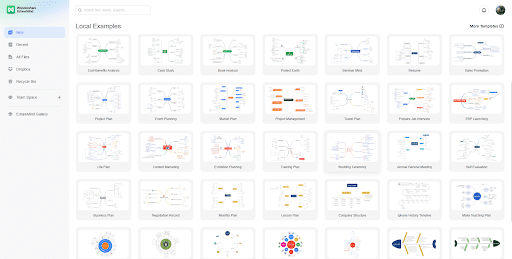
We started with the free version in the beginning and when we needed to have real-time collaboration, we upgraded to the Pro edition — have not regretted the choice for a single day!
EdrawMind Online Features & Reviews
As I mentioned earlier, we have an eCommerce business dealing in homemade ornaments. As a part of our marketing, we tend to release new products during every holiday season. Most entrepreneurs know for a fact that a new product launch is a crucial step for any bootstrap business.
When we started using EdrawMind Online for brainstorming, we realized that we could actually make mind maps to showcase the different stages of our product development cycle.
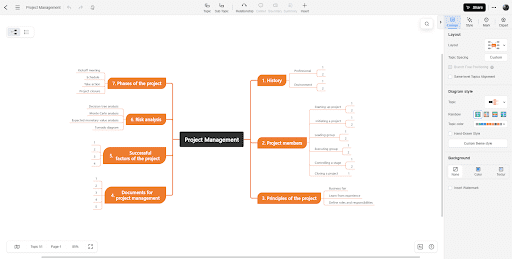
We got a little help from the mind map gallery with similar pre-existing templates.
Now that we had easy access to the templates, our team connected virtually and used those mind maps to illustrate our product’s launch cycle.
Since everything is virtual with this tool, my team members from different cities and states got together and provided feedback.
When we created subtopics in this mind map, we could actually make connections between them.
At the same time, assigning a task to our team members had never been this easier. With this online collaborative tool, we can actually take the progress of any project within the team.
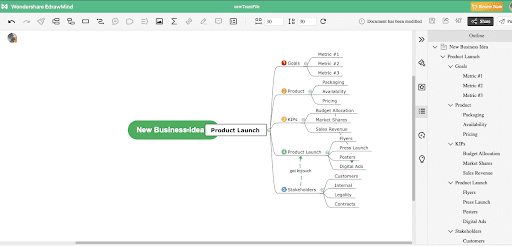
When we started using EdrawMind Online, it did not feel too clumsy or complicated — rather, everything was positioned in the right place for my team members to access.
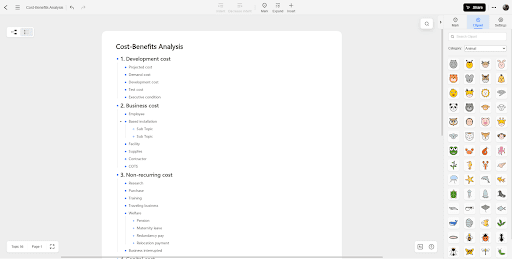
We have been using EdrawMind Online as our go-to tool for all online collaboration activities, and it’s been six months, and we have not used any other tool for file sharing! Everything is accessible through this one tool itself.
Some of the features that I loved about this online collaborative tool are:
- We now don’t have to stick to one single format when we make our mind maps. For the product release cycle, we use a specific structure. Whereas, for internal communication or brainstorming ideas, we use a different one.
- Unlike other tools, we really do not have to install this tool in our system — everything is on the web now, and we can now access EdrawMind Online virtually from anywhere.
- With the in-built cloud storage, we now do not have to check our emails or offline files. All the brainstorming data is right there in our personal cloud.
Price
When it comes to pricing, I personally think that EdrawMind and EdrawMind Online fall under pocket-friendly tools. The free version offered so many aspects that we decided to upgrade the account. With the upgraded version, we also got the integration to Dropbox, which benefited all of us at my company.
What is amazing about the paid version of EdrawMind Online is the accessibility to endless templates, structures, style options, and such! Now our mind maps do not look blended; rather, when we collaborate in real-time, we customize them as per our product. Because of these customization options, we all stay on the same page!
We currently use EdrawMind Online for our 10 members, costing us less than $6 per month. With the features it offers, I must say that upgrading to the paid version was worth every dime!
Final Thoughts
If you are a businesswoman like me, who likes to have everything completed before the deadline, you should start using an online collaborative tool today! With multiple mind-mapping tools available, it is pretty obvious that you will also get confused about choosing the right tool. When you go ahead and finalize an online collaborative tool, you should make sure that the tool is equipped with all the necessities that you look for when you talk with your virtual team. With modern advancements and technological upgrades, you will find that online collaborative tools are the need of the hour. Tools like EdrawMind Online help us create wonderful mind maps and easily brainstorm on multiple topics. The upgraded version offers real-time collaboration, making this tool one of the best investments that we did to enhance overall productivity.