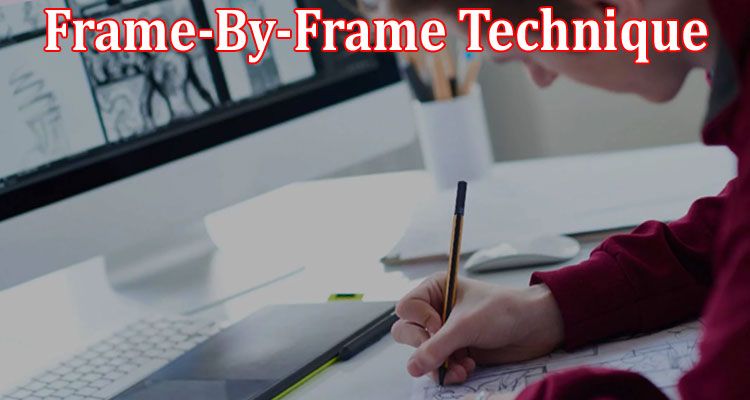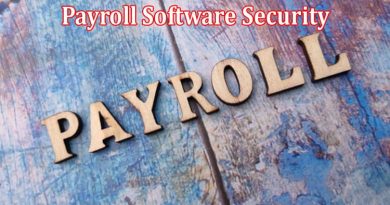What Is the Frame-By-Frame Technique For?
Are you curious about the frame-by-frame technique? If so, it’s important to know exactly what this concept involves and how it can be used. Frame-by-frame techniques are frequently utilized in media production as a way of creating smooth editing transitions for videos and animation. The manipulation of frames allows for creative flourishes that give filmmakers the ability to deliver content that flows seamlessly from one scene to the next.
This blog post will provide an overview of frame-by-frame techniques, some essential tips on using them correctly and examples of where they are employed with great success. So, if you’d like to understand more about this highly specific form of film editing.
What is the frame-by-frame technique for and what are its benefits
The frame-by-frame technique is a visual storytelling method that involves breaking a film or video sequence down into individual frames and then piecing them back together to create a new sequence.
Some of the benefits of using the frame-by-frame technique include:
- Allowing for more creative control over the final sequence, since you can choose which frames to use and in what order.
- Ensuring that all movements are smooth and seamless, since each frame is individually edited.
- Eliminating any errors or inconsistencies that may have occurred during filming.
How to use the frame-by-frame technique in your own videos
To use the frame-by-frame technique in your own videos, you’ll need a video editing software program. Once you have your video editing software program open, locate the frame by frame animation. This feature will allow you to step through each frame of your video one at a time. You can then make changes to each frame as needed.
For example, if you want to remove an unwanted object from a scene, you can use the frame-by-frame feature to isolate that object and delete it from each frame of the video. You can also add text or graphics to individual frames using this feature.
Examples of how to use the frame-by-frame technique for different effects
There are a number of different ways to use the frame-by-frame technique to achieve different effects. Here are a few examples:
- To create the illusion of movement, you can move objects slightly between frames. For example, if you want to make a character seem like she’s dancing, move her arms and legs slightly in between frames.
- To create the illusion of depth, you can overlap objects in different frames. For example, if you want to make it look like a character is behind a fence, overlap the character’s body with the top of the fence in different frames.
- To create the illusion of realism, you can add subtle changes to each frame. For example, if you want to make it look like a character is blinking or breathing, add small changes to the facial expressions in each frame. Overall, the frame-by-frame technique can be incredibly useful for creating smooth editing transitions and adding creative flourishes to your videos.
The best software for using the frame-by-frame technique
There is no one “best” software for using the frame-by-frame technique. Different software programs offer different features, and some programs may be better suited for your specific needs than others.
That said, some popular software programs for using the frame-by-frame technique include Adobe Premiere, Final Cut Pro, and Sony Vegas. Each of these programs has its own strengths and weaknesses, so you’ll need to decide which program is best for you based on your individual needs and preferences.
Tips for getting the most out of the frame-by-frame technique
Here are a few tips for getting the most out of the frame-by-frame technique:
- Make sure to take breaks every hour or so. Your eyes will thank you.
- If you’re having trouble spotting the differences between frames, try focusing on specific details (e.g., facial features, clothing, etc.).
- Take your time and be patient. The more frames you compare, the easier it’ll be to spot the differences.
- Compare similar scenes whenever possible (e.g., a character standing in two different locations). This will help minimize confusion and make it easier to spot changes between frames.
Final Thoughts
The frame-by-frame technique is an important tool for any animator to know. By breaking down the animation into manageable pieces, the animator can focus on creating a successful final product without getting overwhelmed. This technique can be used for both traditional and computer animation, and is a great way to ensure that your audience will enjoy your final product.